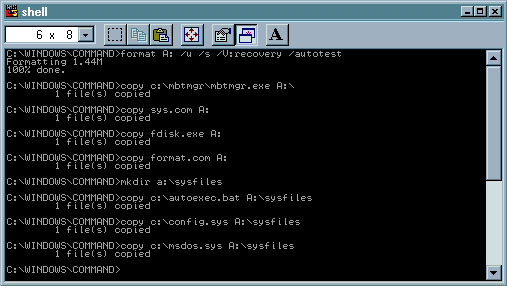
2.1 First step - backup your system files
This is very important if you are installing MATTsoft Boot Manager for the
first time.
If you will make any mistake you will be able to recover your system. MBTMGR
is still in development but seems to be stable and works fine.
2.1.1 Backing up DOS / Win 9x
Insert BLANK floppy disk into A: drive and in DOS command line type
FORMAT A: /u /s[enter]. Then copy necessary files to floppy:
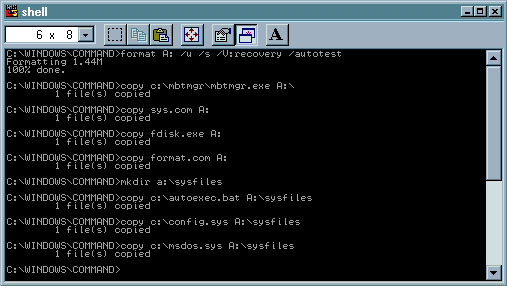
2.1.3 Backing up Unix
Under Unix create bootable floppy disk with kernel. For more information see
documentation. Do not forget to use rdev(8) program to change root/swap
device. For more information see rdev(8) man page (man 8 rdev).
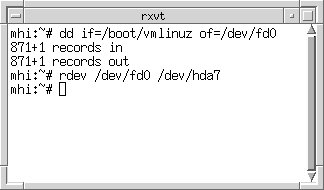
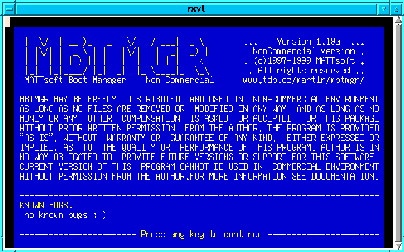
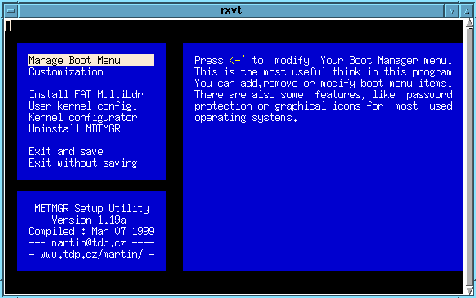
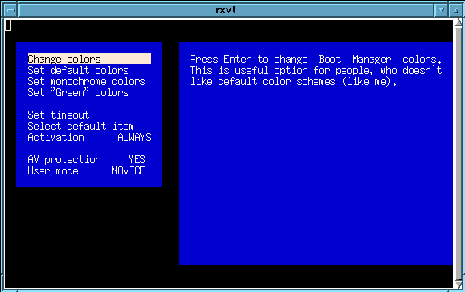
2.4 Third step - FAT MultiLoader
I am sorry, this chapter is not finished yet.
2.4 Last step - Kernel configurator
I am sorry, this chapter is not finished yet.
2.6 Solving a problems
I am sorry, this chapter is not finished yet.
2.7 Recover - if something went wrong
Creating low-level system program like this Boot Manager is always problem -
I cannot test every possible configuration and all machines ;-)
2.7.1 Recovering DOS
Boot from DOS diskette created before installation. From DOS prompt type:
A:\> fdisk /mbr (this overwrites master boot) A:\> sys C: (and this transfers system to C:) System transferred. A:\> [remove floppy from A: and hit ctrl+alt+del]
2.7.3 Recovering Unix
Boot from Unix diskette which you created before installing MBTMGR. When your
Unix box boots up, try to reinstall master boot record and Unix kernel loader.
2.7.4 Reporting a problem
If you find any bug in this program report it please! If you are sure that it's
MBTMGR problem send it directly to me via email. If you are not sure and your
problem may be caused by something else (e.g. ancient hardware / software ;-)
send e-mail to mailing-list [email protected]. At least I will see this message and
I will try to solve it.