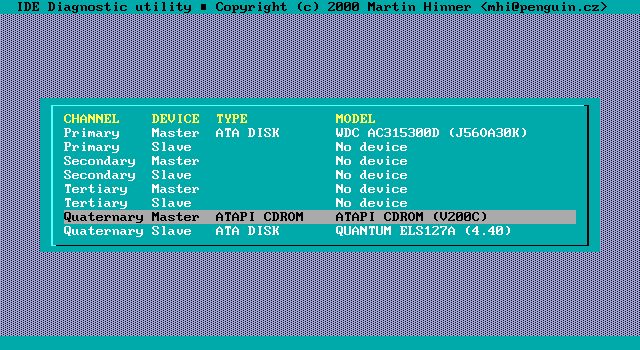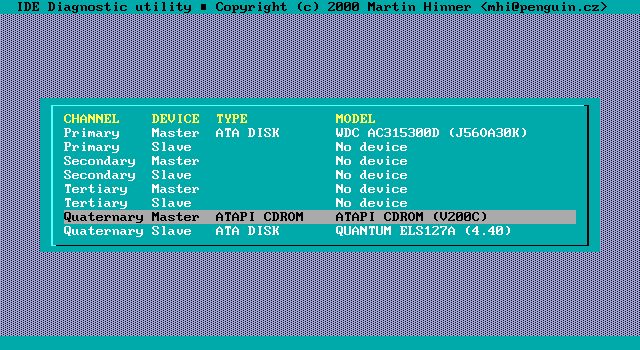
It's recommended to run IDE Diag from plain DOS, without any loaded drivers. IDE Diag communicates directly with IDE controller and it may confuse some drivers. So, boot from system floppy or skip all drivers in CONFIG.SYS and AUTOEXEC.BAT. When you run idediag.exe, all four possible IDE ports will be scanned. After successful scan, you can choose any device by pressing enter and display furher information about it.